
Coffee Break: TimePlay
Provided by TimePlay
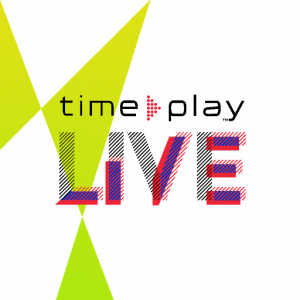
(Tuesday, May 11 — 2:00 PM – 2:15 PM ET / 11:00 AM – 11:15 AM ET)
Show off your knowledge of movie trivia in this exclusive game of TimePlay. Compete against fellow Members Lounge cinephiles to win SCENE points and bragging rights.
Prior to the 2:00 PM ET / 11:00 AM PT showtime, open the TimePlay app on your mobile device, and launch your second screen browser and go to media.timeplay.tv.
Free and open for all movie fans to participate!
Have the TimePlay app?
Don’t have the TimePlay app?
- No worries! Simply download the TimePlay app now ( iOS Android ) and register your email for the richest experience.
How to Play:
All you need is your phone and a second screen!
- Open the app prior to the 2:00 PM ET / 11:00 AM PT showtime in order to get set up for your first time. Click on TimePlay Live and follow the prompts.
- Launch your second screen browser (ex. Chrome) and go to media.timeplay.tv. For your second screen, you can use a PC or Smart TV. It’s also compatible with the browser on Amazon Fire.
- Click ‘Let me in!’ on your second screen and then click the play button to get started.
- Connect your phone to the second screen by scanning the QR code or entering the QR code at the bottom left of the screen.
See you on the leaderboard!


